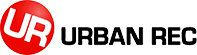How many players do we need?
Teams are to play with the following number of players depending on location (In each case, the keeper does not count towards the minimum number of women and men that are required on the floor.). Note that the numbers below refer to a COMPLETE lineup and not the minimum lineup as mentioned in other rules:
- Sinclair Leagues- 5 players on the court (4 players and a goalie) – at least 2 women and 1 man must be on the floor at all times.
- Richmond Oval Leagues- 6 players on the court (5 players and a goalie) – at least 2 women and 1 man must be on the floor at all times.
- Italian Cultural Centre League – 4 players on the court (3 players and a goalie) - at least 1 woman and 1 man must be on the floor at all times.
Can we use subs?
Of course! The only requirement is that subs have 1) an Urban Rec member profile, and 2) they have indicated that they have read the online waiver for the current calendar year. It is recommended that team captains add any subs that might be used during the season to the team roster. Note that to be eligible for playoffs, a player should have played at least 2 regular season games for the team.
ALL PLAYERS MUST HAVE AN URBAN REC PROFILE AND INDICATE THAT THEY HAVE READ THE ONLINE WAIVER FOR THE CURRENT CALENDAR YEAR.
Do I need to wear indoor soccer shoes and/or shinpads?
Some players do wear indoor soccer/futsal type shoes, but most participants wear a sturdy pair of cross-trainers or runners. Shinpads are completely optional (generally not many people wear them). Goalies are permitted to wear goalie gloves if they choose to, but must provide their own.
How do I indicate that I have read the online waiver?
The waiver is updated for each calendar year, and if you are already an Urban Rec member (which is required for all UR participants), the first time you go to log-in to www.urbanrec.ca in a calendar year, you will be prompted to indicate that you have read the waiver. If you are not an Urban Rec member, you will be required to create a profile in order to participate (you can do this by clicking on JOIN in the upper right corner of the webpage at www.urbanrec.ca, and during this process, you will be prompted to indicate that you have read the online waiver.
Do you offer men’s or women’s leagues in addition to coed leagues?
At the present time, Urban Rec focuses on providing recreational coed leagues, as there are other providers of men’s and women’s leagues for those players who wish to play in that format.
My team is winning (or losing) all our games. Will we be reseeded?
We do try our best to place teams into divisions initially with other similarly-skilled teams, but differences in skill level can become apparent over the course of the season. With this in mind, we do look at reseeding teams once or twice during the season, with the first time being after about the 4th or 5th week of play to ensure that we have an accurate size of results to determine a team’s skill level relative to the other teams in the league (reseeding after only 1 or 2 games is generally hugely inaccurate as it does not give a true measure of a team’s relative skill level). That being said, we will not reseed just for the sake of reseeding; moving a team up means moving a team down (and vice versa), and we try to ensure as best we can that the team we are moving up (or down) is a better fit in that new division than the team we are replacing them with.
How do I see my schedule?
There are two requirements in order to see the schedule for your league: 1) you must have an Urban Rec profile (you can do this by clicking on JOIN in the upper right-hand corner of the screen at www.urbanrec.ca) and 2) you must be added to a team roster by your team captain.
NOTE- the team captain must add you to the team roster using the same email address that you use for your Urban Rec profile. If both of the above requirements have been met, then please follow these steps to see your schedule:
- Sign-in to www.urbanrec.ca
- Click on MEMBERS in the upper right-hand corner
- Click on DASHBOARD. You will be taken to a page that shows all your teams with Urban Rec for about the past year (the ones that you have been added to the roster using the same email address you are logged into the site with).
- Click on SCHEDULE for the team that you are looking for.
NOTE- if you are not on a team roster for the current season, you will NOT be able to access the schedule (if this is the case, check with your team captain to ensure that they have added you to the roster with the correct email address).